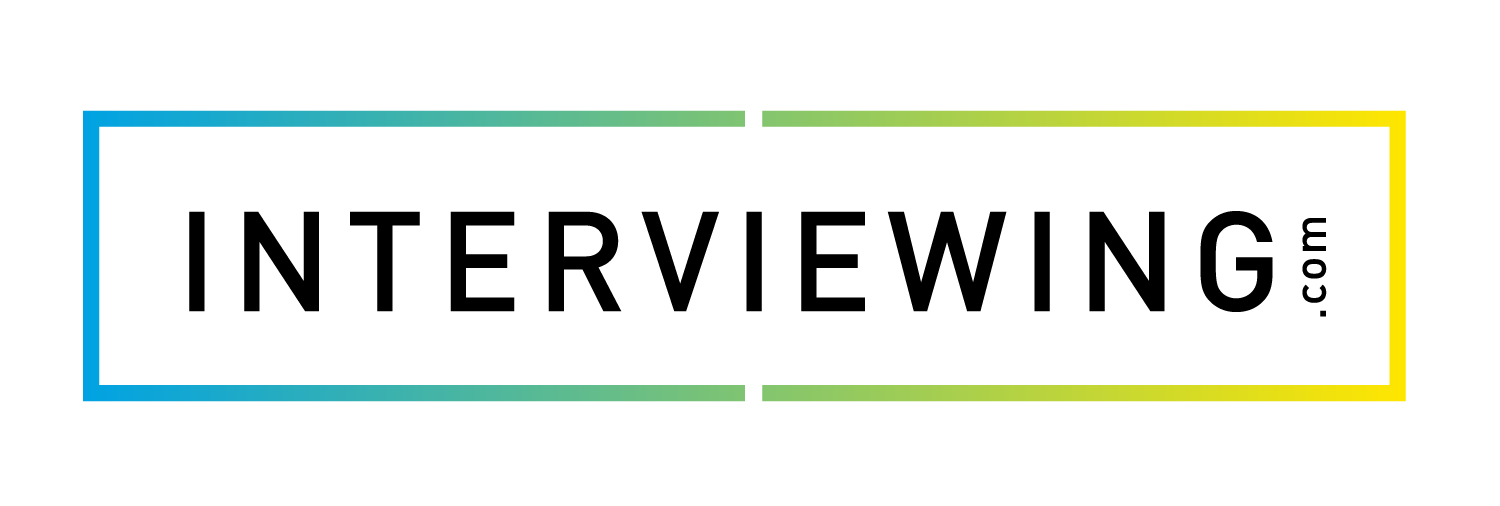Interview Prep Educator Dashboard Overview
After logging in, you’ll be redirected to the Professor Dashboard. From here you can create and manage assignments and edit your user profile. Click on the Professor Pages menu to access the drop down options.
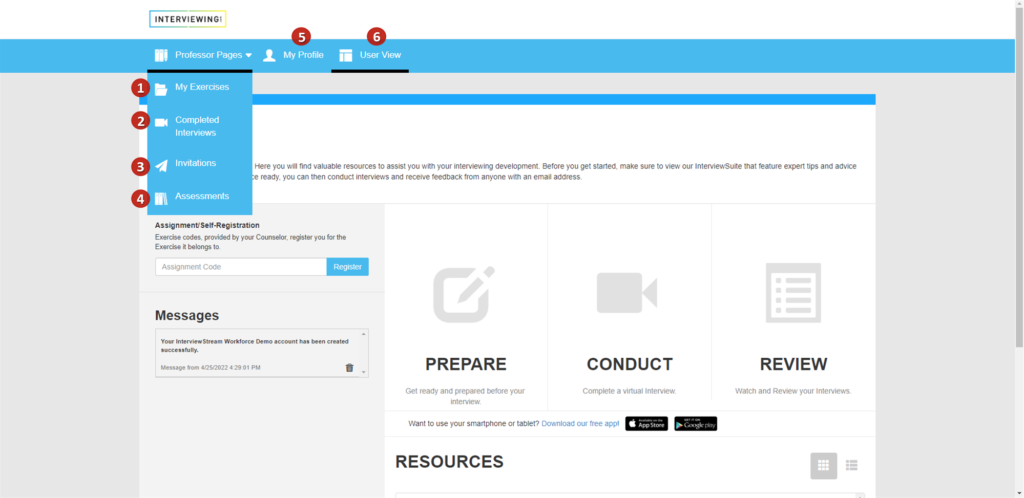
- My Assignments Menu: In the assignments menu you can create and edit assignments.
- Interviews Menu: View and search through all completed assignments, select a student’s name to view their interview.
- Invitations Menu: Here you can view and track invitation progress on your assignments.
- Assessments Menu: In the assessments menu, you can create custom assessments which can be used in an assignment when reviewing a student’s interview.
- My Profile: View and edit your profile information.
- Student View: Take a look at what students see when navigating the site.