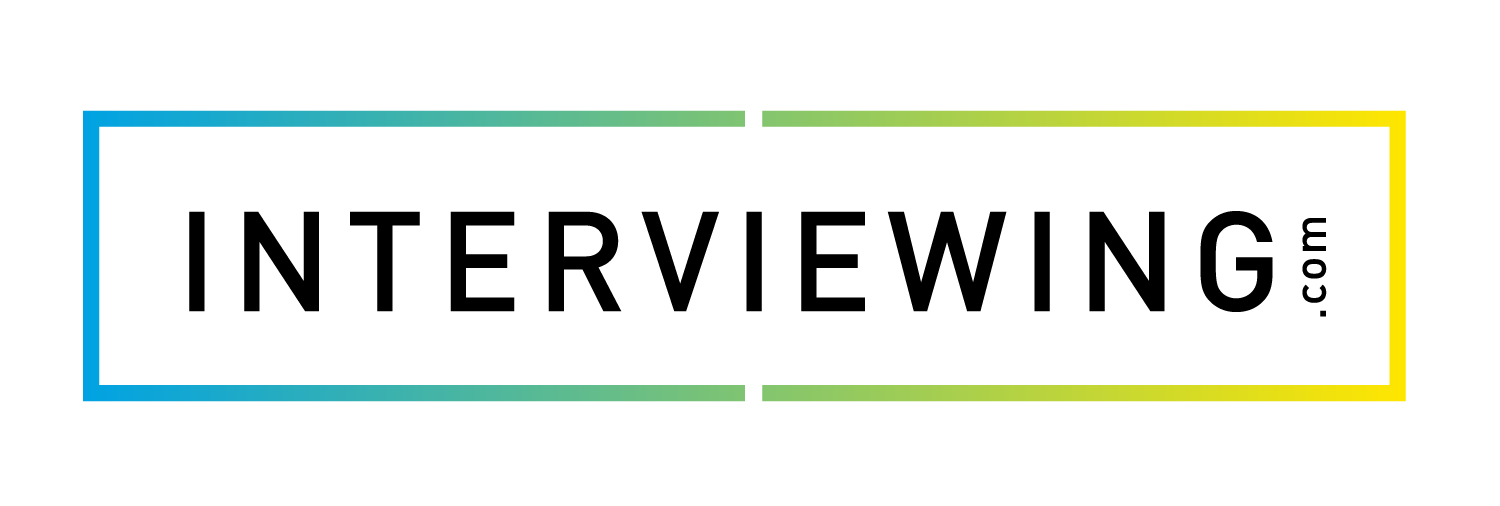Interview Prep User Management
The following topics will cover the process of adding new individual users and bulk uploading multiple users a the same time. As a reminder here are the four types of users available in interview prep:
- Administrators: The top-level user account. Administrators can see all activity in the account across all locations, and can customize the email templates and branding on the account.
- Location Administrators: Location Admin are similar to Account Admin in privileges, however, Location Admin may only view data in the location they have access to. Location Admin are also restricted from customizing email templates or branding on the account.
- Professors: Professors have access to create and manage assignments in their account, they may also create custom assessments and review student interviews.
- Students: Students may complete, review and share interviews they have been given access to.
Lesson Content
0% Complete
0/2 Steps