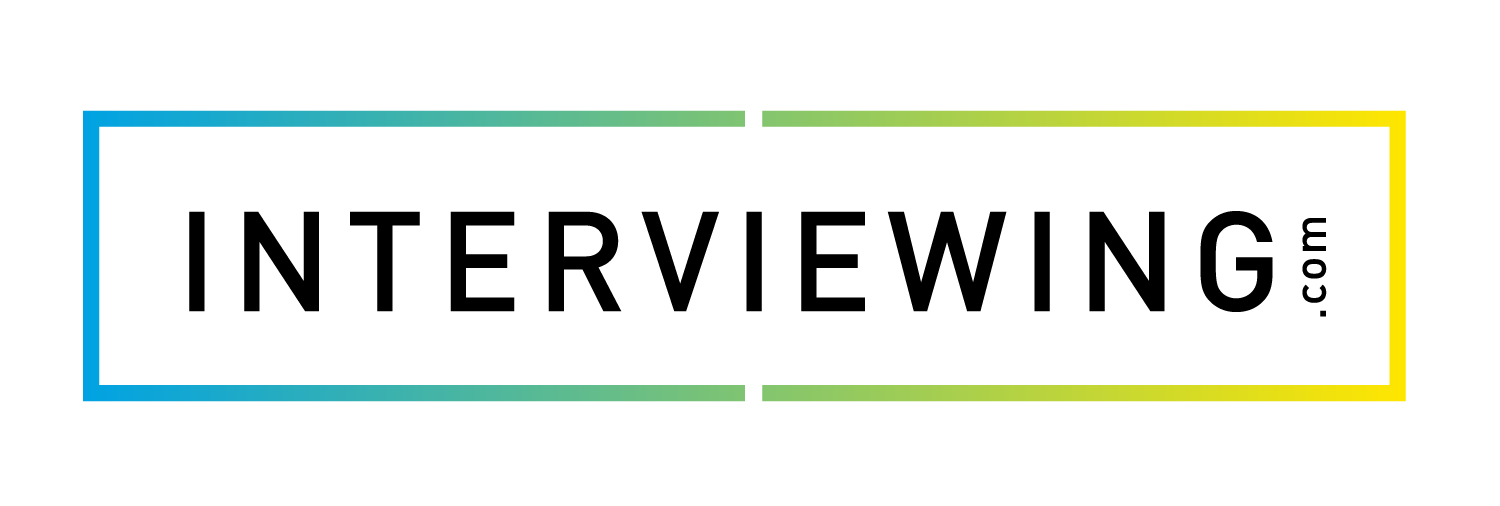Email Template Management
This lesson will cover how to edit email templates in your interview prep account. Editing email templates will change the notifications user receive from your account, and can be edited in the Settings menu.
- From your Admin Dashboard, click the Settings menu and the Email Templates tab.

- Select the message type you want to edit.

- In the email templates editor, you can edit the email subject, the email message, and the home page alert that will appear on the user’s home screen.

- To save your changes, select the Save button.