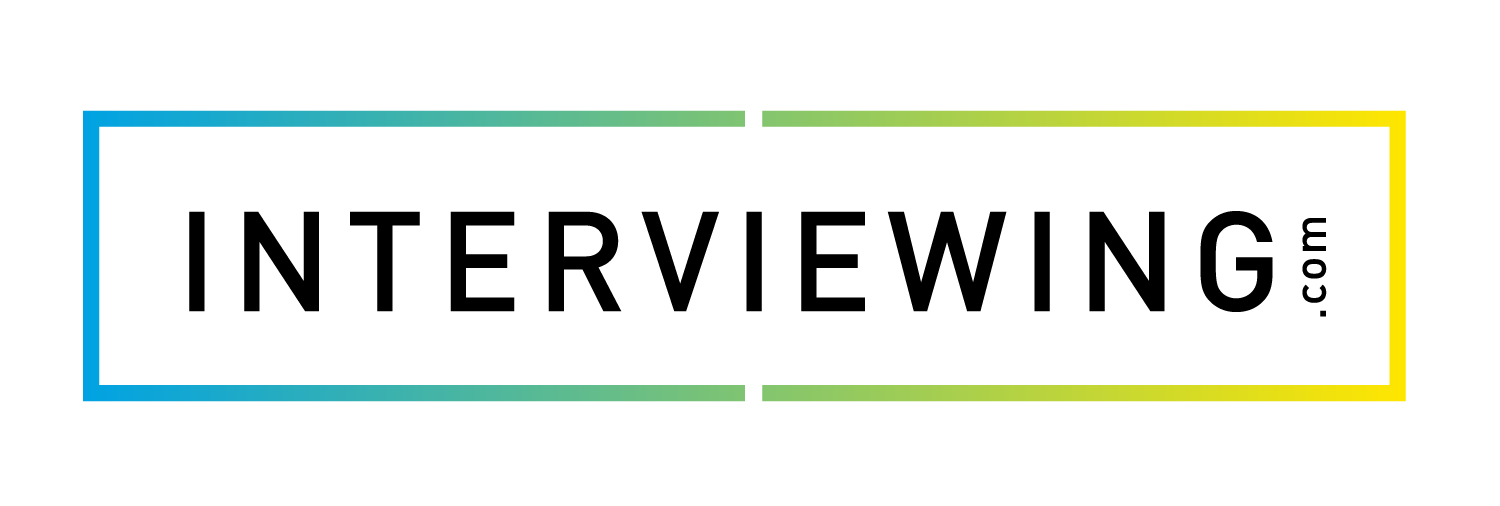Registering for an Interview Prep Account
To start using Interview Prep, you’ll need to have a general user account set up. Speak to an account administrator to have an account created or ask for your organization’s unique URL to self-register if available.
If self-registration is available:
- Navigate to your account URL
- Click the Register link.
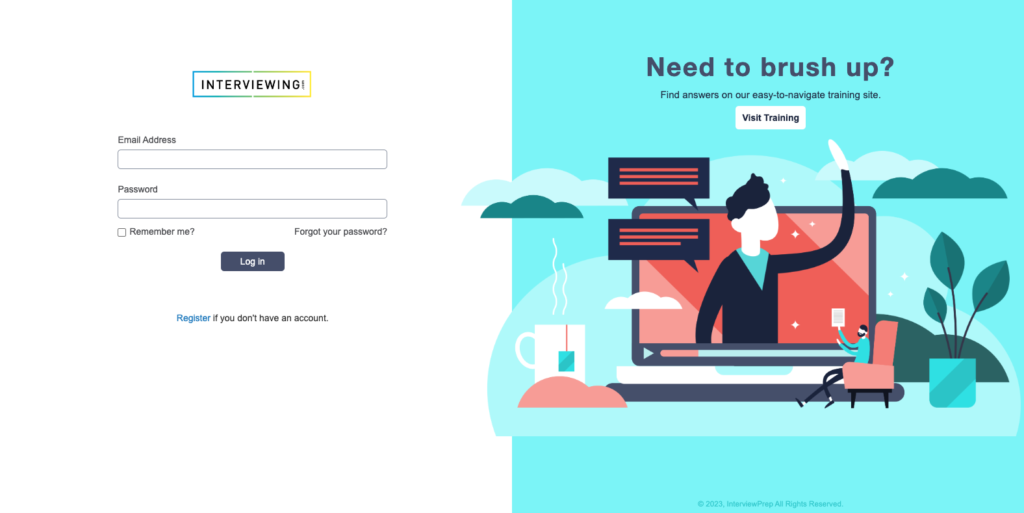
- Under the “Register for a new account” section, fill out the account information.
- Click the Register button to save your account.
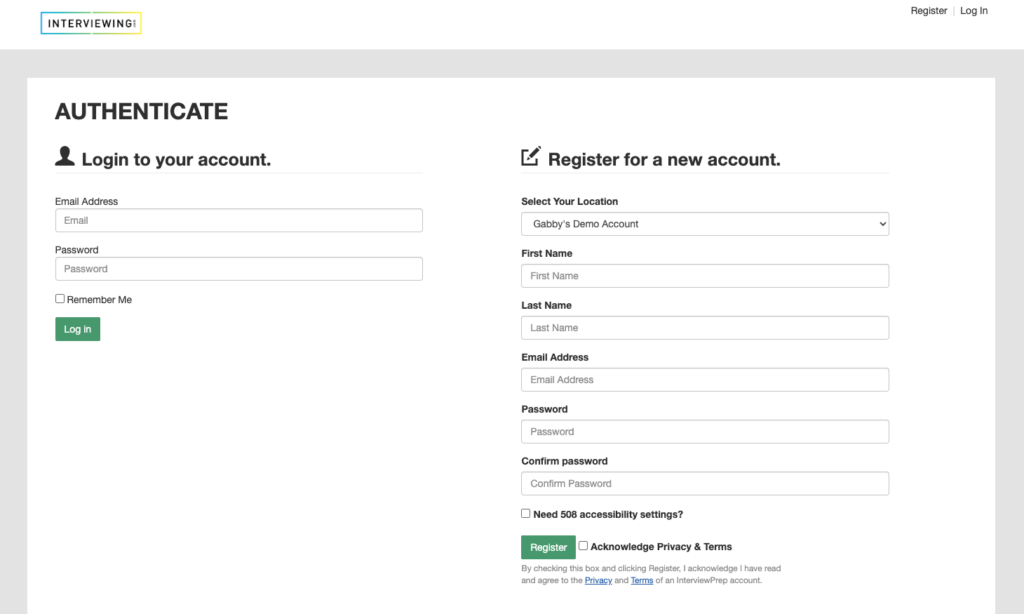
To log in to your account in the future, navigate to the login URL, type in the email address associated with your account, type your password, and click Log In.