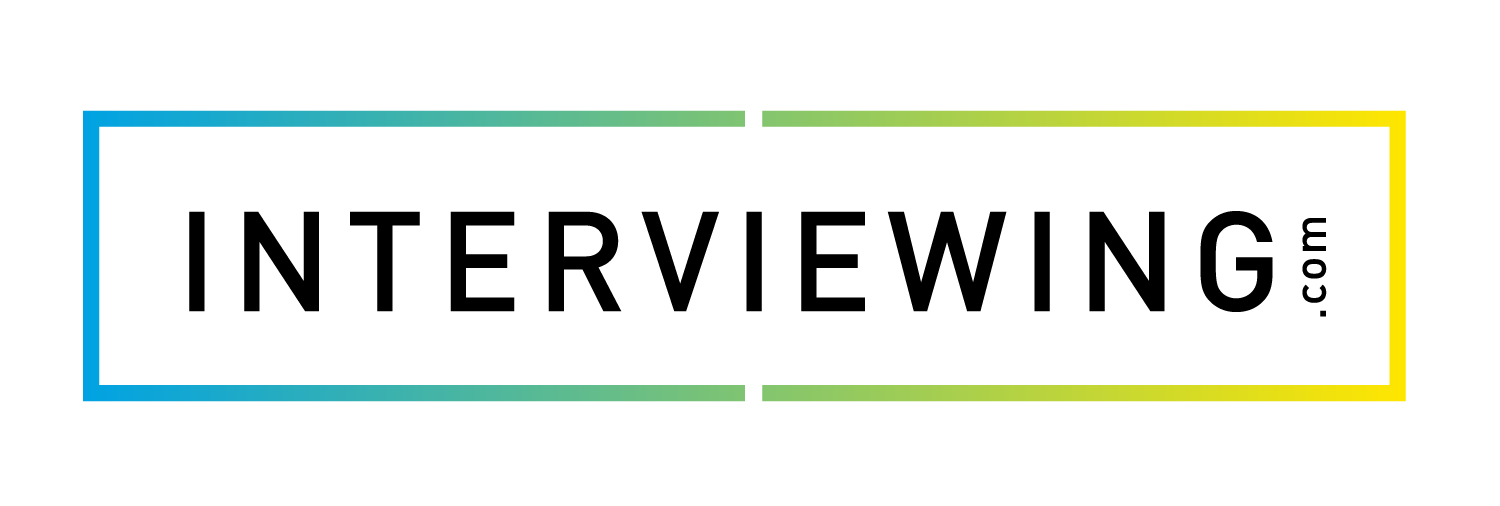Completing an Assignment
This lesson will cover the process of starting and completing an assignment as a student in your interview prep account.
- After a professor or admin has created an assignment you will receive either an invitation email or a code to register for the assignment. Click the link in the email to proceed or type the code into the Assignment/Self-Registration field on your dashboard.
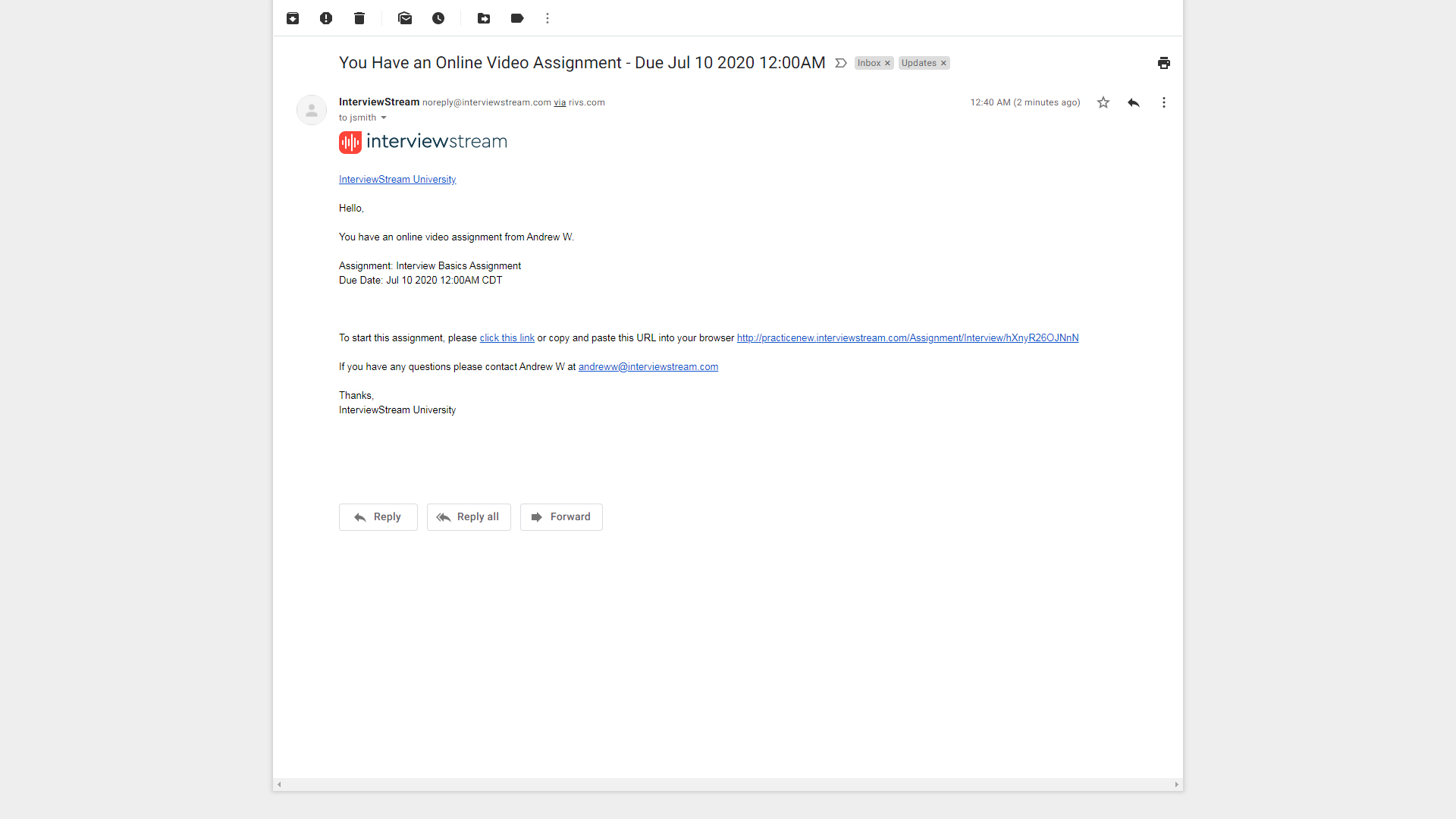
- You’ll be redirected to the assignment landing page. Click the Take My Interview button to start the assignment.
- Please note, you may be asked to sign in.
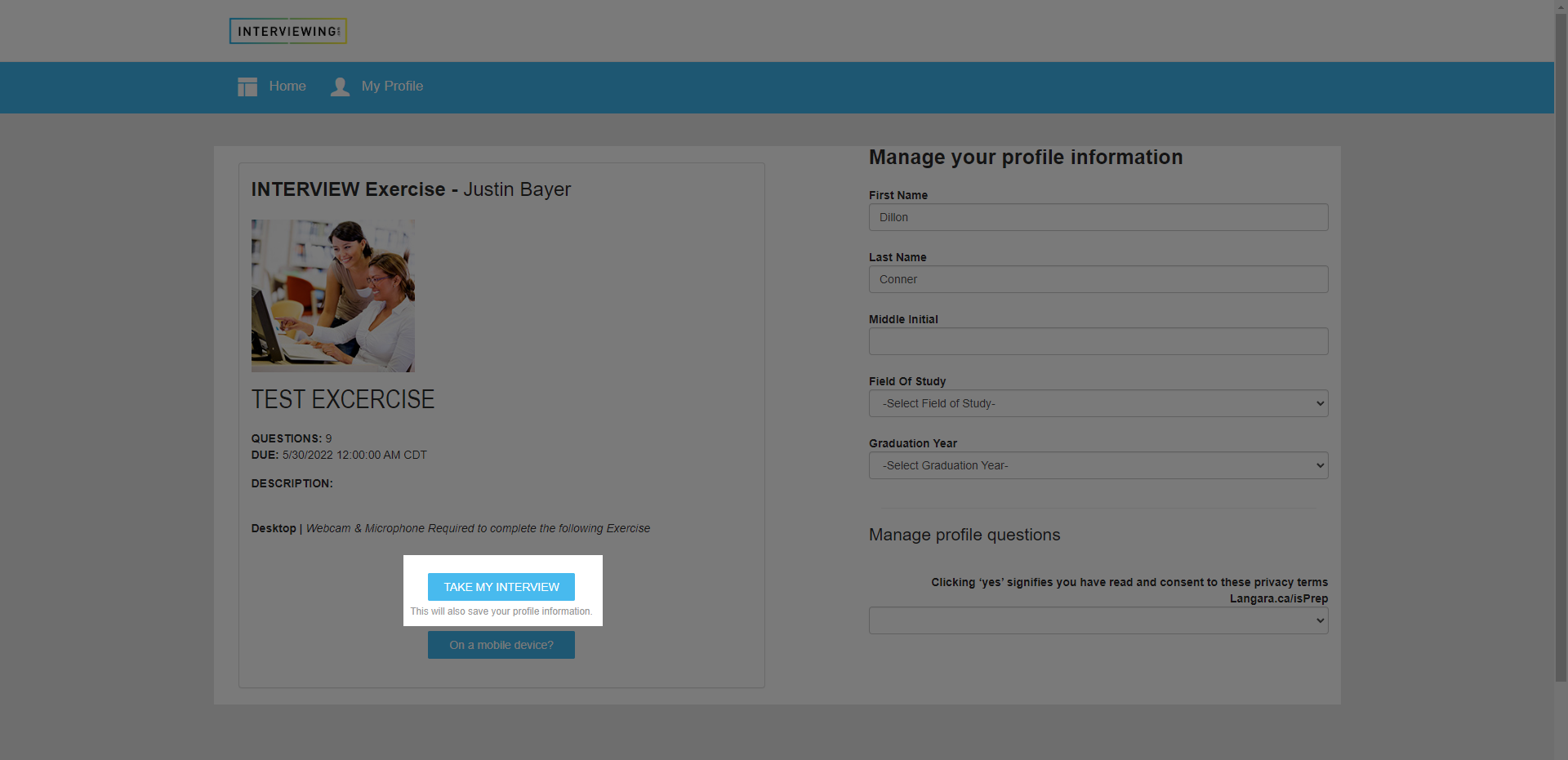
- After beginning your assignment, the system will take you through a system check. You should see your camera feed displayed on-screen. Speak normally for your microphone to detect your voice, you should see the volume meter move with the sound of your voice. Once your camera and microphone have been detected, click the Next button.
- Please note: you may need to give access for your browser to use your camera and microphone. Click Allow if you are prompted with a notification from your browser to let interviewprep use your camera and microphone.

- To advance to the next step in your interview, click the Proceed to My Interview button.

- Your assignment includes a short introduction. The first question will be asked immediately after the completion of the introduction.
- The first question will be asked, you’ll be given a countdown, and will immediately begin recording your response. Click anywhere to stop recording.

- After recording your response you’ll have three options. You can review, retry, or submit your response.

- After submitting your final response an outro video will play and your responses will be uploaded. Please leave your browser open until the upload is complete.
- Select one of the on-screen options to exit your assignment.